The job of a developer is much more than writing code, it requires constantly to interact with the components of the infrastructure, like troubleshooting on a remote linux server, requesting a database, restarting a pod of a Kub cluster, calling an API, etc
To be able to do all these tasks efficiently, I present to you my top 5 (not sorted) tools that I use on a daily basis:
Termius
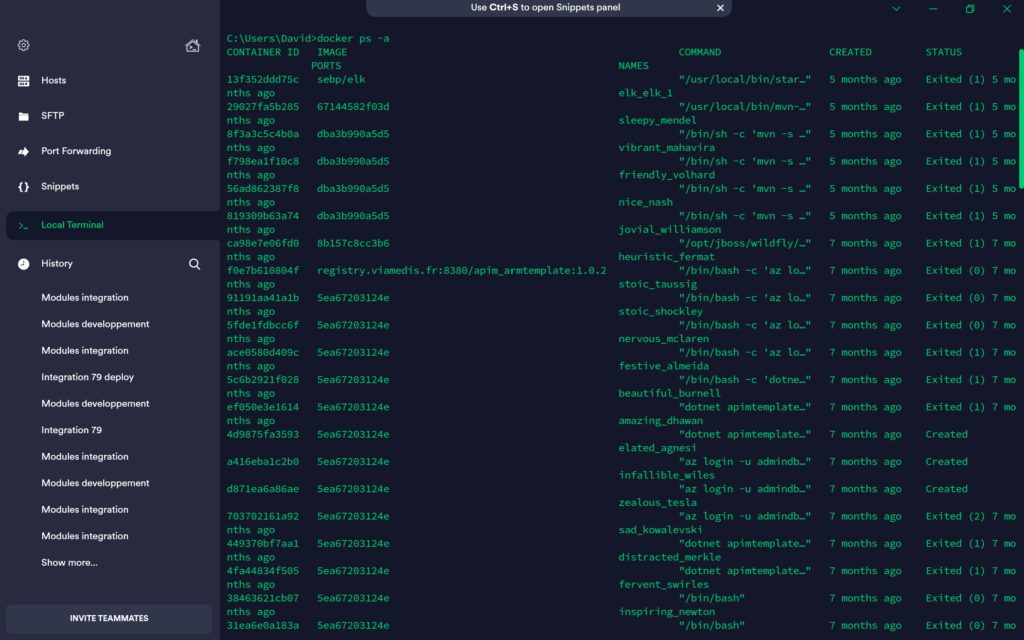
Whether I need to connect to a remote server via ssh or even need to run commands locally, Termius is my favorite client. The interface is clear and intuitive, and all the features of a good ssh client are there:
- Save and organize hosts using groups and tags
- Identities management
- Easy port forwarding with a toggle button
- Code snippets execution for repetitive task
- FTP client (paid version only)
https://www.termius.com/ or available in Windows store if you want easy updates 😉
Lens
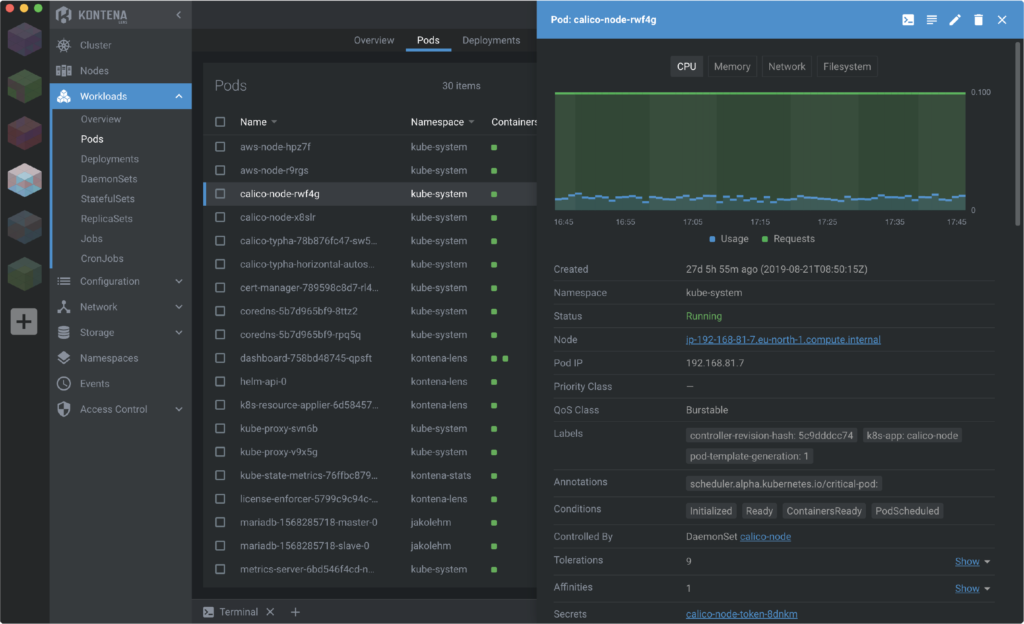
Jetbrains Suite (IntelliJ)
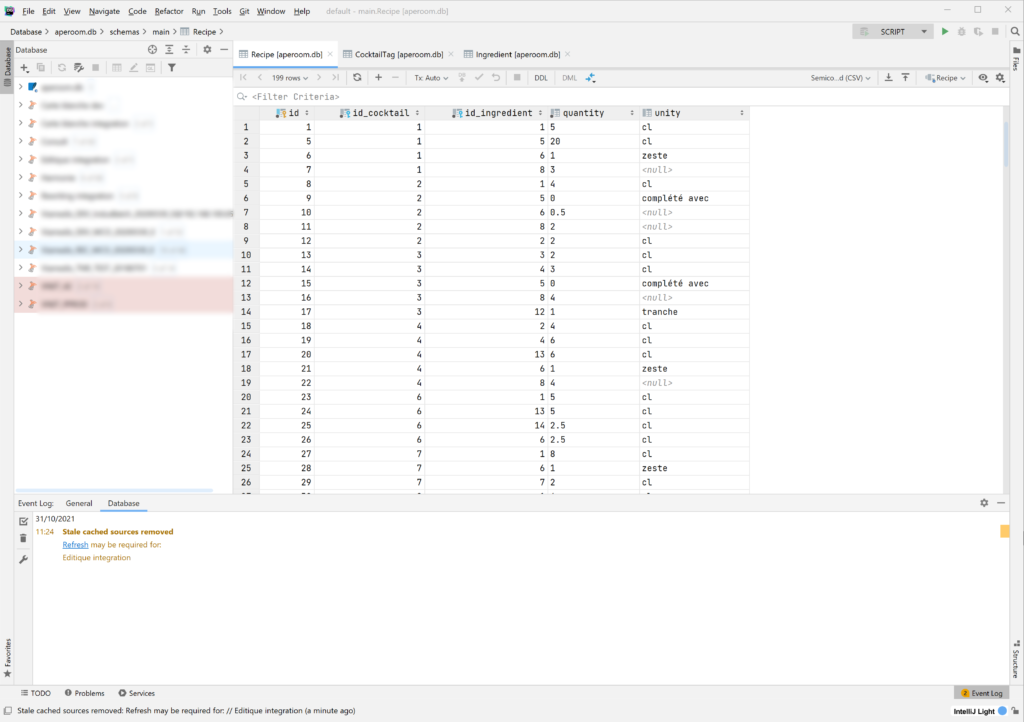
If you’re a Java/PHP/Javascript developer you surely knows IntelliJ IDE and its variations. Maybe the most complete IDE on the market, it offers a lot of powerful features (search, autocompletion, debuggin features, docker integration, etc) and a loooot of plugins if your favorite framework/feature is not natively implemented.
Maybe a little less famous, Datagrip (screenshot above) is the IDEA variation IDE for database. All the IntelliJ powerfull features are there but adapted for database (search for table or columns, autocompletion, debugging sql / psql scripts) but also dedicated feature like explain plans, script generation, and export. What I prefere in Datagrip is the possibility to organize database in folder and to set a dedicated color for each, so I don’t mistaken between database.
If you want to color also the console and the data grid (very useful again), you need to enable it in the color options :
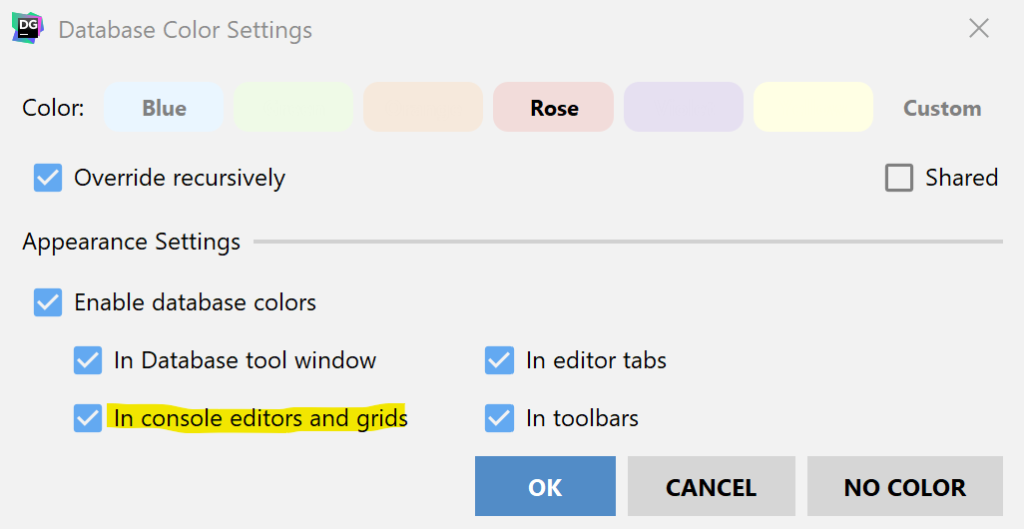
https://www.jetbrains.com/fr-fr/idea/
Visual Studio Code
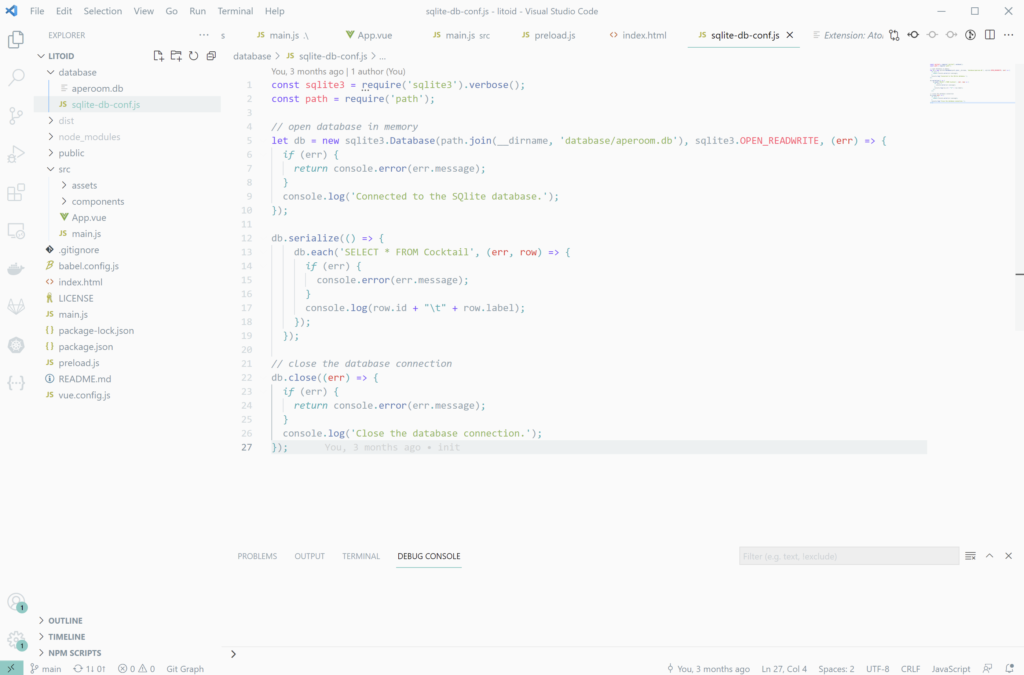
Not to be mistaken with Visual Studio .NET/C# IDE, Visual Studio Code is a brand new IDE from Microsoft made with ElectronJs and adapted to barely every language. It has gained a lot of popularity lately, and its lightness and configurability are surely the key of this success. Indeed, in Visual Studio Code all works with a plugin and there is a plugin for everything. By default, the features are very limited, and you have to build your own IDE.
Personnally I like this philosophy : your IDE is personnalized with only the features you use and that explains the lightness compared to the IntelliJ RAM black hole. But to be honest I have trouble getting used to the tabs feature distribution. I feel like using a sum of small dedicated IDE instead of a coherent Developer environment with features working in synergy. But maybe it’s a matter of time, I just begin with Visual Studio Code. Today, I mostly use it for its wonderful Gitlab integration plugin that allows to explore Merge Request and make comments directly in the IDE and for my personal javascript development projects.
https://code.visualstudio.com/
WSL2
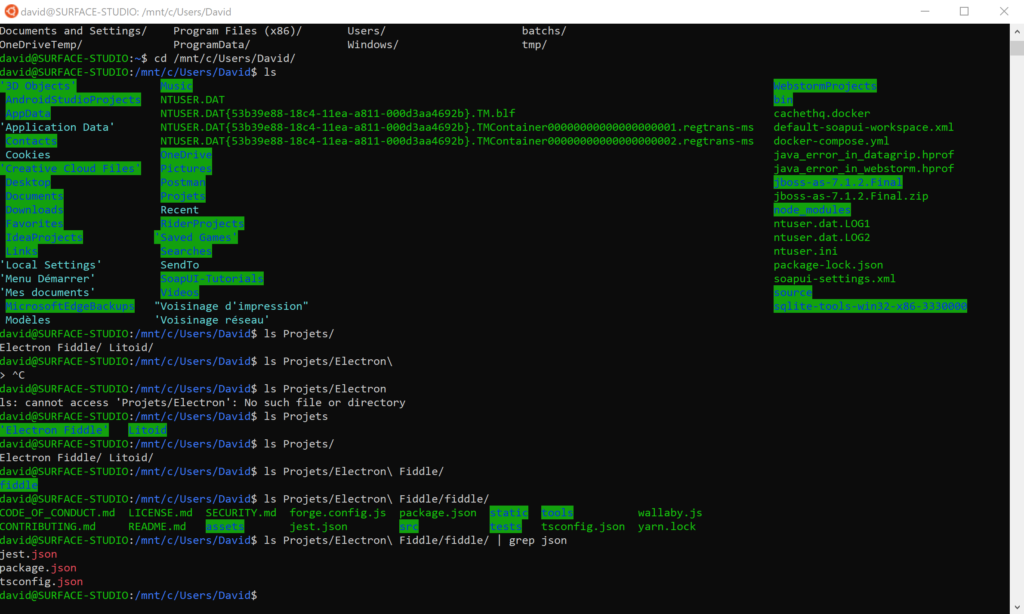
A linux for Windows
Postman
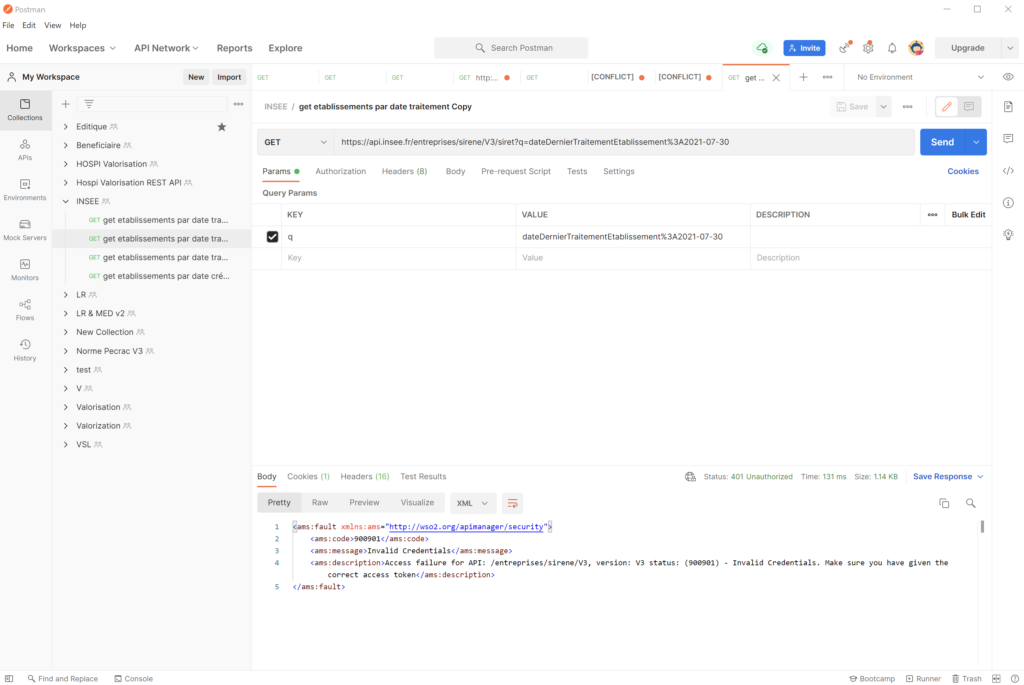
The most famous REST API client
And others?
Of course, this list is not definitive, and you may have noticed there is no text editor in this list. It is such a basic tool though I don’t have find an editor that fits my needs (I found notepad++ buggy and slow lately, and the other alternative like sublimText or UltraEdit did not convinced me). So if you have a suggestion please do not hesitate to share pleeeeease.